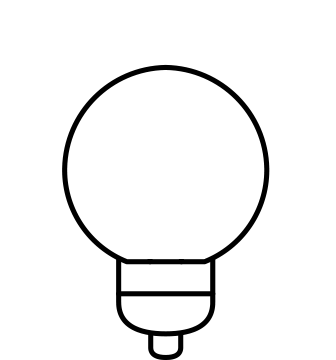If you only need a few products or product categories for your meeting, you don’t have to go though the entire catalogue with your customer. You can select all of the pages which are relevant for you and your customer in advance by clicking in the “Download” area. If you click on “Download”, your individually compiled catalogue will be downloaded onto your computer. If you would like to send your catalogue direct to customers, select the “Create and Share” menu item and the tile icon on the far right. After clicking on “Create Catalogue”, all you need to do is enter a name for it, enter the name and address of the recipient and send it. You can also distribute your catalogue using Facebook and the like.
- Select individual pages and store them as a catalogue
- Download as a PDF or distribute using e-mail or social media
- Create an unlimited number of individual catalogues
/f/113144/591x333/841d9d2f1b/de-de_slv_product-search-online-catalogue_591x333.jpg)
/f/113144/591x333/3f2d80e13a/de-de_slv_product-assortment_591x333.jpg)
/f/113144/591x333/a2020f065e/de-de_slv_individualized-catalogue_591x333.jpg)
 SLV SUBSIDIARIES
SLV SUBSIDIARIES













 SLV INTERNATIONAL
SLV INTERNATIONAL